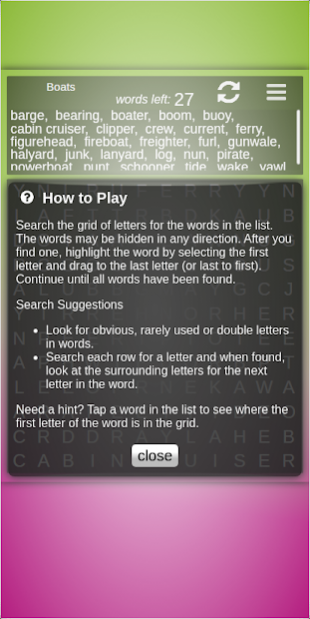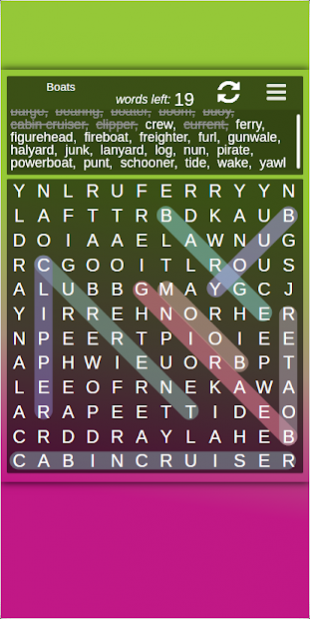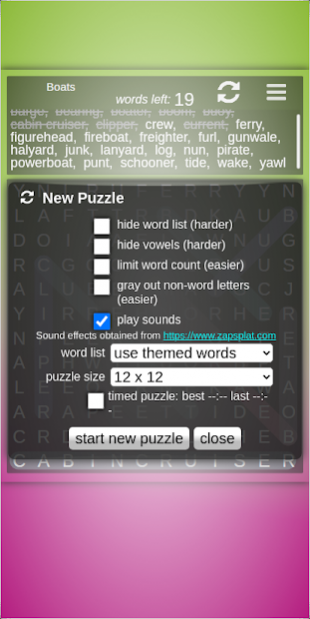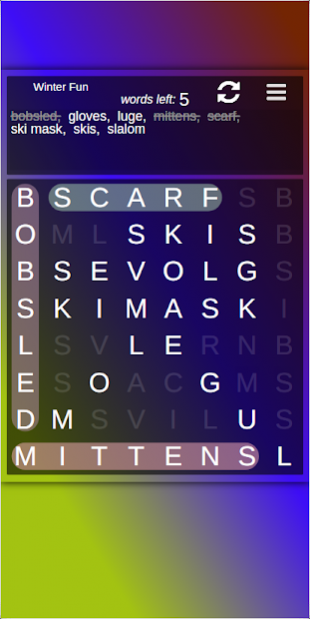Word Seek Deluxe 3.3.2
Free Version
Publisher Description
The classic word search puzzle with more options makes it the best word search ever!
Choose from multiple size boards from simple to challenging puzzles.
Find the words in the list in the letter grid. Intersecting words are hidden forwards, backwards, up, down and diagonally. When you have found all the words you have solved the puzzle!
Choose between different color schemes
Hide the word list for more of a challenge!
Works off-line
Each puzzle has a word theme
Words can be hidden in any direction, including diagonally and backwards
Words can be selected from start to end or end to start
Randomly generated. You will never see the same puzzle twice!
Resizes to fit your screen, large or small.
Optionally play a timed game
Multiple size boards ranging from 8x8 simple game to challenging 32x32
Your game settings are saved
Hints for Word Sleuths:
Search for obvious or rarely used letters or double letters in words.
Scan each row for a letter and when it is found, then search the surrounding letters for the next letter in the word.
About Word Seek Deluxe
Word Seek Deluxe is a free app for Android published in the Puzzle & Word Games list of apps, part of Games & Entertainment.
The company that develops Word Seek Deluxe is Digital Fun Media. The latest version released by its developer is 3.3.2.
To install Word Seek Deluxe on your Android device, just click the green Continue To App button above to start the installation process. The app is listed on our website since 2021-04-15 and was downloaded 6 times. We have already checked if the download link is safe, however for your own protection we recommend that you scan the downloaded app with your antivirus. Your antivirus may detect the Word Seek Deluxe as malware as malware if the download link to com.digitalfunmedia.wordseekdeluxepuzzle is broken.
How to install Word Seek Deluxe on your Android device:
- Click on the Continue To App button on our website. This will redirect you to Google Play.
- Once the Word Seek Deluxe is shown in the Google Play listing of your Android device, you can start its download and installation. Tap on the Install button located below the search bar and to the right of the app icon.
- A pop-up window with the permissions required by Word Seek Deluxe will be shown. Click on Accept to continue the process.
- Word Seek Deluxe will be downloaded onto your device, displaying a progress. Once the download completes, the installation will start and you'll get a notification after the installation is finished.